











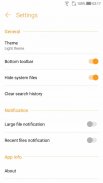

၏ ရွင္းလင္းခ်က္ File Manager
Manage your files efficiently and easily with ASUS File Manager! ASUS File Manager helps you handle all your files whether they are stored in your device's memory, microSD card, local area network, and cloud storage accounts.
By default, ASUS File Manager allows you to copy, move, rename, delete or share files to and from any of your storages. It also lets you browse and access your files by category.
Key features
Experience and enjoy these features that ASUS Manager has to offer:
- Your light and savvy file explorer: Search, access, save, move, delete, or share files that are stored in your smart device's internal storage to or from a microSD card, LAN, or Cloud storage accounts and vice-versa.
- Access files in LAN and SMB: Manage files within your LAN (local area network) and SMB (Samba) network.
- More storage options via Cloud storages: Supports cloud storage accounts such as ASUS WebStorage, Dropbox, Google Drive and Microsoft OneDrive
- Suave and smooth multimedia streamlining: Stream multimedia files such as music or videos or open documents, pictures, or photos stored in any of your Cloud storage accounts
- Save disk space by packaging files: Compress files to save space of your storage and extract compressed files in Zip and RAR formats
- Easy file browsing: Browse files easily by category right from File Manager’s home screen: images, videos, music, applications, downloaded, and favorites.
- Disk tools: Storage analyzer, recycle bin and hidden cabinet let you manage your disk easily.
သင့်ရဲ့ဖိုင်များကို ASUS ကဖိုင်မှတ်တမ်း Manager ဖြင့်ထိထိရောက်ရောက်နဲ့အလွယ်တကူစီမံခန့်ခွဲရန်! ASUS ကဖိုင်မှတ်တမ်း Manager ကိုသငျသညျသူတို့အသင့်ရဲ့ device ရဲ့ memory, MicroSD card ကိုဒေသခံဧရိယာကွန်ရက်နဲ့ cloud storage ကိုအကောင့်ထဲမှာသိမ်းထားပါတယ်ရှိမရှိအားလုံးသင်၏ဖိုင်များကိုကိုင်တွယ်ကူညီပေးသည်။
ပုံမှန်အားဖြင့်, ASUS ကဖိုင်မှတ်တမ်း Manager ကသင်သည်သင်၏သိုလှောင်မှုဆိုရန်နှင့်ထံမှ, ပြောင်းရွှေ့ကူးယူအမည်ပြောင်း, delete သို့မဟုတ်ရှယ်ယာဖိုင်များခွင့်ပြုပါတယ်။ ဒါဟာအစငျသညျအမျိုးအစားအလိုက်သင့်ဖိုင်များ browse နှင့်ရယူပေးနိုင်ပါတယ်။
Key ကို features တွေ
အတွေ့အကြုံနှင့် ASUS က Manager ကိုကမ်းလှမ်းရန်ရှိပြီးအဲဒီအင်္ဂါရပ်တွေကိုခံစား:
- သင်၏အလင်းနှင့်ပါးရည်နပ်ရည်ဖိုင်ရှာဖွေသူ : သင်၏စမတ် device ကိုရဲ့ internal storage ကိုကာ microSD card ကိုမှသို့မဟုတ်, LAN, ဒါမှမဟုတ်တိမ်တိုက်သိုလှောင်မှုအကောင့်ထဲမှာသိမ်းထားတဲ့ဖြစ်ကြောင်းရှာရန်, access ကိုကယ်တင်, အပြောင်းအရွေ့, delete, ဒါမှမဟုတ်ရှယ်ယာဖိုင်တွေ နှင့်ဒုနျအလှနျ။
စီမံခန့်ခွဲရန်သင်၏ LAN (local area network) အတွင်းဖိုင်တွေနဲ့ SMB (Samba) သည်ကွန်ယက်: - LAN နှင့် SMB အတွက် Access ကိုဖိုင်တွေ ။
- cloud storage ကနေတစ်ဆင့်ပိုသိုလှောင်မှုကိုရှေးခယျြစရာ : ထိုကဲ့သို့သော ASUS က WebStorage Dropbox, Google Drive ကိုနဲ့ Microsoft OneDrive အဖြစ် Cloud သိုလှောင်မှုအကောင့်ထောက်ပံ့
- Suave ချောမွေ့မာလ်တီမီဒီယာ streamlining: သင်၏ Cloud သိုလှောင်မှုအကောင့်ကိုမဆိုထဲမှာသိမ်းထားတဲ့ထိုကဲ့သို့သောဂီတသို့မဟုတ်ဗီဒီယိုများသို့မဟုတ်ဖွင့်ထားစာရွက်စာတမ်းများ, ရုပ်ပုံများ, ဒါမှမဟုတ်ဓါတ်ပုံအဖြစ် Stream မာလ်တီမီဒီယာဖိုင်တွေ
- Save ကို disk space ကိုဖိုင်တွေ ထုတ်ပိုးခြင်းဖြင့်: သင်၏သိုလှောင်မှုအာကာသကယ်တင်နှင့်ဇစ်နှင့် RAR ပုံစံများဖြင့်ချုံ့ဖိုင်တွေဖြည်ဖိုင်များကို Compress
- လွယ်ကူ file ကိုကြည့်ရှုခြင်း : ညာဘက် File ကို Manager ကိုဖွင့် home screen ကနေအမျိုးအစားအလိုက်အလွယ်တကူဖိုင်တွေ Browse: ရုပ်ပုံများ, ဗီဒီယိုများ, ဂီတ, applications များ, ဒေါင်းလုပ်လုပ်နှင့်အကြိုက်ဆုံးများ။
- Disk ကို tools များ : သိုလှောင်မှု Analyzer, recycle bin ကိုများနှင့်က hidden ကက်ဘိနက်သင်အလွယ်တကူသင့်ရဲ့ disk ကိုစီမံခန့်ခွဲကြကုန်အံ့။










